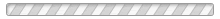Website and Account Help for P.L.A.Y. Participants
How do I add an additional parent to for my Child's profile
Sports Engine calls the people who have permissions over a child's profile "Guardians". The parent that registers a child is automatically a guardian of that child and when logged into the Sports Engine app can RSVP to events and interact with the team chat for example. If there is another adult that should have this ability as well they need to be added as a guardian by the first adult.
For a visual demonstration here is a short loom video.
When I try to create an account, it says my 'email has already been taken'?
The SportsEngine system only allows for one unique email address to be tied to a single SE account. If the system recognizes that your email address already exists, then you have already created an SE account at some point, it might even have been with a different organization, that is okay, you use the same account across all orginations that use SportsEngine. If you don't remember your password, enter the same emails address and use the forgot password link to reset it.
If you already use your SE account to log into another organization's website, then all you need to do is 'join the network' for any additional organization's you would like to be a member of. To do this:
- If not already signed in, at the top of the page, click Sign in.
- In the upper right-hand corner, click on your Account Initials/Profile Photo > Connect to Site.
I created an account, but I am not receiving the Activation Email.
First, If you don't receive the email within a couple of minutes, be sure to check your Spam/Junk folder in case the email gets flagged as Spam.
Next, add "no-reply@tstmedia.com" to your Address Book and let us know to resend the activation email.
**We would like you to try all methods of account creation to ensure that you can receive email communications through our website.
How do I Opt Back Into Communications
Update to the video below. When checking the box to receive communication you will nee to make sure the boxes that are in line with your participant's name are the ones that are checked not next to your own name. The communications are sent to the profiles that are rostered to teams so unless you are coaching having the box next to your name checked wouldn't set you up to receive team communications. The steps in the video are still the same to navigate.
Opting Back into Communications - Watch Video

Debbie Aidas
Executive Vice President of Technology & Communications
How do I change my primary/login email address to my account?
Here are the steps to update your primary login email address with SportsEngine.
For a visual demonstration here is an extremely short loom video. You will still need to complete steps 7 and 8 below.
How to Change Primary login email address - Watch Video
Here are the steps written out:
- Navigate to playinfo.org.
- If not already signed in, at the top of the page, click Sign in.
- In the upper right-hand corner, click on your Account Initials/Profile Photo > Go to My Account.
- On the left-hand navigation, click the Settings tab.
- Under account information, second line, click Edit.
- Enter the new email address and click Add Email Address.
- NOTE: If you receive an error message that means your secondary email address is already in use. You can not have two SportsEngine accounts with the same email address (primary or secondary). If you get this error you need to merge your two accounts together, please email accounthelp@sportsengine.com.
- Navigate to your email's inbox.
- In your inbox, open the "Verify Email" to verify your email address.
- Once you have verified your secondary email address, your email address is updated.
PARENTS AND ATHLETES
Parents and athletes need to manage their SportsEngine accounts to ensure they get the most out of their Prior Lake Athletics for Youth experience during each sporting season. With their accounts properly configured, athletes and their families will receive communications according to their preferences and be able to complete registrations more efficiently. SportsEngine has created a Team Management Guide for Parents and Athletes that will help our members with frequently asked questions about our website and mobile app.
Here is your quick start guide to creating an account and using the SportsEngine platform as an athlete or parent.
STAY CONNECTED TO YOUR TEAM
Keep connected to your team(s). Get schedules and team updates for every athlete in the house, plus a way to message other members on your team and a way to give coaches a heads up about practice. Enjoy unlimited access to scores & stats, photo/video sharing, and more.
ESSENTIAL PARENT HOW-TO'S
In many instances, more than one parent or guardian needs to be in the loop with a child's sports life. Using the mobile app, you can add additional guardians to an account. Guardians can 1) View games and events 2) RSVP to games and events 3) Send and receive messages to coaches and team members 4) participate in team chat
Once you've created your account, add your mobile phone so you can receive text messages from your team manager or coach.
Now that you have your mobile phone on your account, make sure you enable text messaging and any other notifications.
Following a Team on the SportsEngine Mobile App
Are you a family friend, grandparent or fan that wants to follow a specific team on the SportsEngine platform? Here is a quick guide to follow teams on the mobile app.
Do you need a second parent, other family member or nanny to get messages about schedule changes or game times? Add a second email address to forward all communications.
Do you need to send a question to your team manager or another parent about a ride? Follow these instructions on how to send messages using the mobile app.
Coaches and team managers need to know if you are going to able to attend a game or practice. You can easily RSVP using the mobile application.
Team Management Guide for Parents & Athletes
Is your team using SportsEngine Team Management to manage RSVPs, schedules, and communication? This article will provide you with everything you need to know for a successful season!
Bookmark your Website to the Home Screen of your Mobile Device
Access your website with a single tap from your mobile device's home screen.
Having troubles logging in? Reset your password to view your MySE dashboard.